Staying in touch with loved ones is essential, and knowing your STC SAWA balance helps you keep the conversation going without any interruption or unexpected costs.
To check your STC SAWA balance, there are five easy ways you can use. The first method is by using a USSD code, which requires you to dial *166# on your mobile phone, and your current balance will be displayed on the screen. The second method uses an SMS, where you can send “166” to 900, and you will receive a message containing details of your remaining balance.
You can also check your balance by using the user-friendly MySTC app, where you can view your balance, monitor usage, and access additional account features. Additionally, the MySTC web portal is a convenient option for checking your SAWA balance. Lastly, you can call the STC helpline at 900, follow the instructions provided by the automated system, and obtain your balance information. You can use any of these methods to monitor your account balance effortlessly and manage your expenses confidently.
how to check stc balance in saudia

Are you an STC SAWA prepaid customer looking to keep track of your account balance? Checking your balance regularly is important for staying connected with friends and family without any unexpected costs. Here is a step-by-step guide on how to check your STC SAWA balance:
1. Instant Balance Check with USSD Code:
One of the most convenient ways to check your STC SAWA prepaid balance is by using a USSD code. Dial *166# on your mobile phone, and your current balance will be displayed on the screen immediately. This method is perfect for those who prefer a quick and straightforward solution.
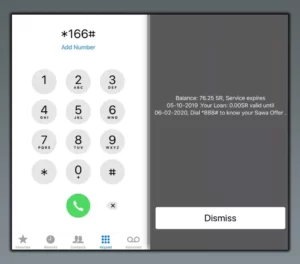
If you’d rather receive your balance information through a text message, simply send “166” as an SMS to 900. In a matter of seconds, you’ll receive a message containing details about your remaining balance. This option is great for those who like to keep a record of their balance updates via text.
2. Track Your Balance with the MySTC App:
For a more comprehensive approach to managing your STC account, consider using the MySTC app. This user-friendly application allows you to view your balance, monitor usage, and access additional account features.
To check your balance, open the app and sign in with your account credentials; your balance will appear on the main screen. The MySTC app is available for download on both Android and iOS devices.
3. Access Your Balance on the MySTC Web Portal:
If you prefer using a computer or a web browser on your phone, the MySTC web portal is a convenient option for checking your SAWA balance. To get started, you’ll need to register your mobile number on the portal if you haven’t already done so.
Once logged in, you can view your balance and other account information with ease. The portal also allows you to pay your bill or recharge your account if needed.
4. Obtain Balance Details by Calling STC Helpline:
The last method on our list involves calling the STC helpline at 900. After dialing the number, simply follow the instructions provided by the automated system to receive your balance information.
This method is not only quick but also allows you to pay your bill or recharge your account if needed. Please note that calling from an STC line is free of charge, while charges may apply when calling from other networks.
Now that you know how to check your STC account balance, you can confidently manage your expenses and stay connected with the people who matter most. With these four straightforward methods at your fingertips, you can effortlessly monitor your account balance and communicate seamlessly.
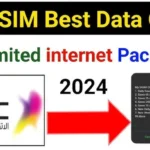


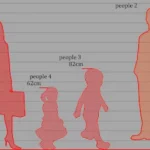






Add Comment