The Queensland Government offers a free service called qld rego check to assist vehicle owners in managing their licensing and registration. By utilizing the service, individuals can check the registration status of their vehicle or boat using its Vehicle Identification Number (VIN) or registration number plate details.
The service also provides information on the make, model, body shape, and purpose of use of the vehicle. Additionally, users of the QLD Rego Check app can add a reminder of their vehicle’s registration due date directly to their device’s calendar. For heavy vehicles, the service also includes information on the vehicle’s Gross Vehicle Mass and National Heavy Vehicle Registration charge codes. TMR’s website also offers a range of online services to renew licenses, pay fines, and change addresses.
Overall, the qld rego check service is a convenient way to manage vehicle registration and ensure compliance with applicable laws and regulations.
How To Guide: Checking Vehicle Registration with QLD Rego Check
If you are a vehicle owner in Queensland, it is imperative to check and maintain your vehicle’s registration. The QLD Rego Check service provided by the Queensland Government helps you check your vehicle’s active registration status, associated details, and much more. This How To Guide will show you the simple steps to check your vehicle’s registration using QLD Rego Check.


Step 1: Access QLD Rego Check service
To access the QLD Rego Check service, you have two options:
Option 1: Visit the official Transport and Motoring website of the Queensland Government by entering the URL, “www.tmr.qld.gov.au/Registration/Check-Registration/Check-Registration-Status” in your web browser.
Option 2: Download the QLD Rego Check App on your smartphone. The app is available on both Google Play Store and Apple App Store.
Step 2: Enter Vehicle details
Once you have accessed the QLD Rego Check service, provide the vehicle details you want to check. You can search for registration using the Vehicle Identification Number (VIN) or registration number plate details.
Step 3: Check Registration Details
After providing the vehicle details, the QLD Rego Check service will show you the following details:
– Registration Status: Shows whether your vehicle’s registration is active or not.
– Expiry Date: Indicates the date by which you need to renew your vehicle’s registration.
– Purpose of Use: Shows whether your vehicle is registered for personal or commercial purposes.
– Inspection Due Date: If your vehicle is due for an inspection, this detail indicates the date on which it must be completed.
– Charge Codes: For heavy vehicles, this detail provides the Gross Vehicle Mass and National Heavy Vehicle Registration charge codes.
Step 4: Further Actions
If you find any discrepancies in the vehicle’s registration details, you can take the following actions:
– If you find an error or incorrect information: Contact the relevant Transport and Motoring customer service centre immediately to rectify the issue.
– If your vehicle’s registration has expired: Renew it as soon as possible to avoid any legal implications. You can renew your registration using the TMR’s online services.
In conclusion, the QLD Rego Check service provided by the Queensland Government is a valuable tool for vehicle owners to check their vehicle’s registration status and details. By following the simple steps outlined in this How To Guide, you can access and benefit from this service quickly and easily. Regularly checking your vehicle’s registration status ensures a safer and smoother driving experience on Queensland roads.
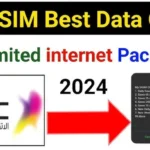


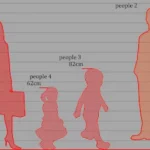






Add Comment